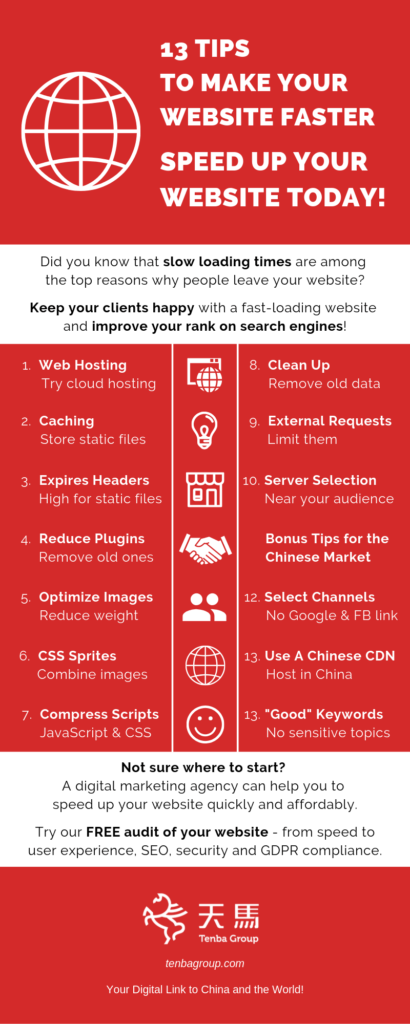10 Ways to Make Websites FASTER
Hey there! Are you looking to make your websites faster? Well, you’re in the right place. In this article, we will be discussing 10 ways to make websites faster. The tips and techniques covered in this video, created by Aaron Jack, will help you test and improve your website’s performance for not only yourself but also for paid clients. Want to know the fastest way to get into coding? Make sure to watch the video until the end. So, whether you’re a beginner or an experienced developer, these tips will help you optimize your website and provide a better user experience. Let’s dive right in!
10 Ways to Make Websites FASTER

This image is property of i.ytimg.com.
1. Enable Browser Caching
1.1 What is Browser Caching?
Browser caching is the process of temporarily storing website files on a user’s computer or device. When a user visits a website, their browser downloads all the necessary files such as HTML, CSS, JavaScript, and images. By enabling browser caching, these files are stored locally, allowing subsequent visits to the website to load more quickly.
1.2 How to Enable Browser Caching
To enable browser caching, you can add expiration headers to the HTTP response of your website. These headers specify how long the browser should keep the cached files. You can set different expiration times for different file types, ensuring that static files are cached for a longer period, while dynamic files are not cached at all.
To enable browser caching, you can modify configuration files such as .htaccess for Apache servers or web.config for IIS servers. Alternatively, you can use caching plugins or content delivery networks (CDNs) that offer caching functionalities.
2. Optimize Images
2.1 Importance of Image Optimization
Images often contribute to the largest portion of a website’s file size. By optimizing images, you can significantly reduce the loading time of your web pages. Image optimization techniques include reducing file size without compromising image quality, using the appropriate image file format, and lazy loading images.
2.2 Ways to Optimize Images
To optimize images, you can use various tools and techniques. Some of the most common ones include:
- Compressing images: You can use online image compression tools or image editing software to reduce the file size of your images without sacrificing too much quality.
- Using the right file format: JPEG is suitable for photographs, while PNG and SVG are ideal for logos, icons, and graphics. Choosing the right file format can significantly reduce file size.
- Lazy loading images: Lazy loading is a technique that delays the loading of images until they are needed. This can help improve page load times, especially for websites with many images.
3. Minify and Combine CSS and JavaScript Files
3.1 What is Minification?
Minification is the process of removing unnecessary characters, such as line breaks, white spaces, and comments, from CSS and JavaScript files. This reduces the file size and improves the loading speed of the website.
3.2 How to Minify and Combine CSS and JavaScript Files
To minify CSS and JavaScript files, you can use various tools and plugins. These tools remove unnecessary characters and optimize the file structure. Additionally, you can combine multiple CSS and JavaScript files into a single file, reducing the number of HTTP requests required to load the website.
Minification and file combination can be done manually using command-line tools or online services. Alternatively, you can use plugins and extensions available for popular content management systems (CMS) such as WordPress.
4. Utilize Content Delivery Networks (CDNs)
4.1 What are CDNs?
Content Delivery Networks (CDNs) are networks of servers located in different geographical locations. These servers store and serve website files to users based on their proximity to the server. By utilizing CDNs, websites can deliver content faster and more reliably to users worldwide.
4.2 Benefits of Using CDNs
CDNs offer several benefits when it comes to website performance:
- Improved loading times: CDNs cache website files in multiple locations, allowing users to access content from the nearest server, reducing latency and improving loading times.
- Increased availability: CDNs distribute website files across multiple servers, ensuring that even if one server goes down, the website remains accessible.
- Scalability: CDNs can handle high amounts of traffic and distribute it across multiple servers, preventing website slowdowns during peak usage.
To utilize CDNs, you can sign up with a CDN provider and configure your website to deliver files through their network.

This image is property of i.ytimg.com.
5. Reduce HTTP Requests
5.1 Why Reduce HTTP Requests?
Each time a user visits a website, their browser sends a request to the server for each file needed to load the page. These requests take time and can significantly impact page load times. By reducing the number of HTTP requests, you can improve website performance.
5.2 How to Reduce HTTP Requests
To reduce HTTP requests, you can:
- Combine files: Combine multiple CSS files into one and multiple JavaScript files into one. This reduces the number of requests needed to load the website.
- Use CSS sprites: CSS sprites combine multiple images into a single image file and use CSS to display only the necessary parts. This reduces the number of requests needed for individual images.
- Use inline CSS and JavaScript: Instead of linking to external files, consider including small CSS or JavaScript code inline within the HTML file itself.
Reducing HTTP requests requires careful planning and organization of website files and resources.
6. Optimize Server Response Time
6.1 Importance of Server Response Time
Server response time, also known as Time to First Byte (TTFB), is the time it takes for a server to respond to a user’s request. A slow server response time can significantly impact website performance and user experience.
6.2 Methods to Optimize Server Response Time
To optimize server response time, you can:
- Choose a reliable hosting provider: Ensure that your web hosting provider has fast and reliable servers to minimize response times.
- Optimize database queries: Improve the efficiency of database queries by optimizing indexes, reducing unnecessary queries, and utilizing caching mechanisms.
- Enable caching and content compression: Implement caching mechanisms and enable content compression to reduce the load on the server and improve response times.
Optimizing server response time requires a combination of server configuration, database optimization, and caching techniques.
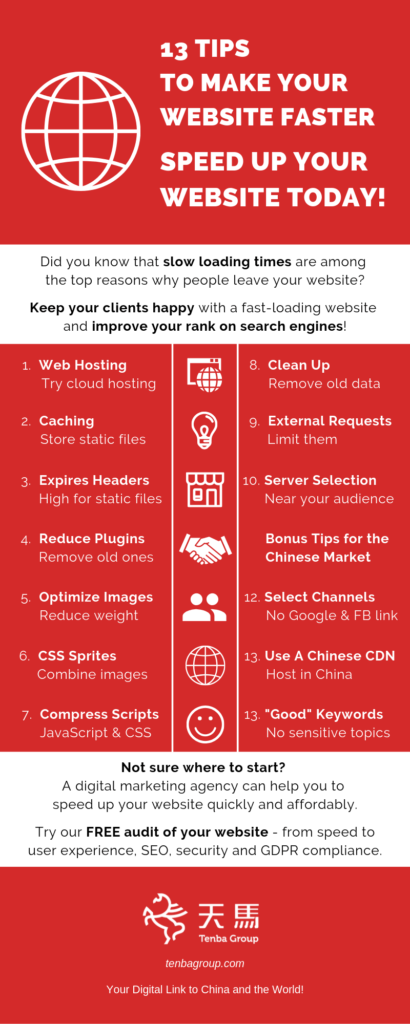
This image is property of tenbagroup.com.
7. Enable Gzip Compression
7.1 What is Gzip Compression?
Gzip compression is a method of compressing website files before they are sent from the server to the user’s browser. By compressing files, you can reduce their size, resulting in faster download times and improved website performance.
7.2 How to Enable Gzip Compression
Enabling Gzip compression involves configuring your server to compress website files before sending them to the user’s browser. This can be done through server configuration files or by using plugins available for popular CMS.
By enabling Gzip compression, you can significantly reduce the file size of text-based resources, such as HTML, CSS, and JavaScript files.
8. Use Lazy Loading
8.1 What is Lazy Loading?
Lazy loading is a technique that delays the loading of non-critical resources, such as images and videos, until they are needed. This helps improve the initial page load time, as only the essential resources are loaded immediately.
8.2 Implementing Lazy Loading
To implement lazy loading, you can use JavaScript libraries or plugins specifically designed for this purpose. These libraries ensure that images and other non-critical resources are loaded only when they enter the user’s viewport or become visible on the screen.
Lazy loading is particularly beneficial for websites with a large number of images or videos, as it reduces the initial load time significantly.

This image is property of i.ytimg.com.
9. Minimize Redirects
9.1 Why Minimize Redirects?
Redirects are instructions given to a browser, instructing it to visit a different URL than the one initially requested. While redirects can be helpful, excessive redirects can lead to additional HTTP requests and negatively impact website performance.
9.2 Strategies to Minimize Redirects
To minimize redirects, you can:
- Use direct links: Instead of using intermediary pages or URL shorteners, provide direct links to the desired content.
- Avoid excessive URL changes: Keep URLs consistent and avoid unnecessary changes that would cause redirects.
- Update internal links: Ensure that internal links within your website point directly to the correct URLs, eliminating the need for redirects.
By minimizing redirects, you can reduce the number of HTTP requests and improve the overall speed of your website.
Conclusion
In conclusion, improving website performance is crucial for providing a seamless user experience. By implementing the ten ways mentioned in this article – enabling browser caching, optimizing images, minifying and combining CSS and JavaScript files, utilizing CDNs, reducing HTTP requests, optimizing server response time, enabling Gzip compression, using lazy loading, and minimizing redirects – you can significantly enhance the speed and efficiency of your website. Remember to regularly test and evaluate your website’s performance to identify areas of improvement and ensure that it remains fast and responsive for your users.

This image is property of s42307.pcdn.co.